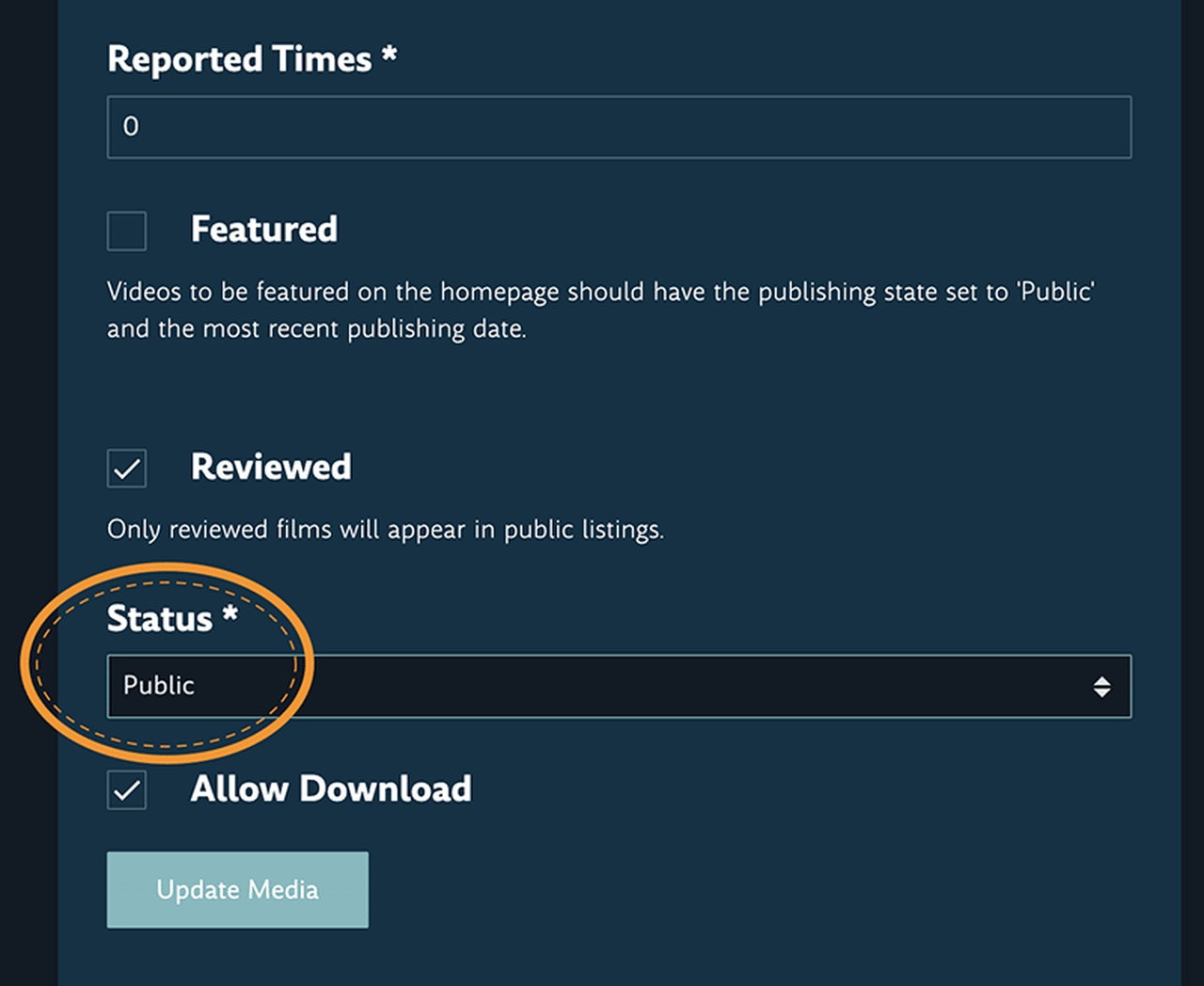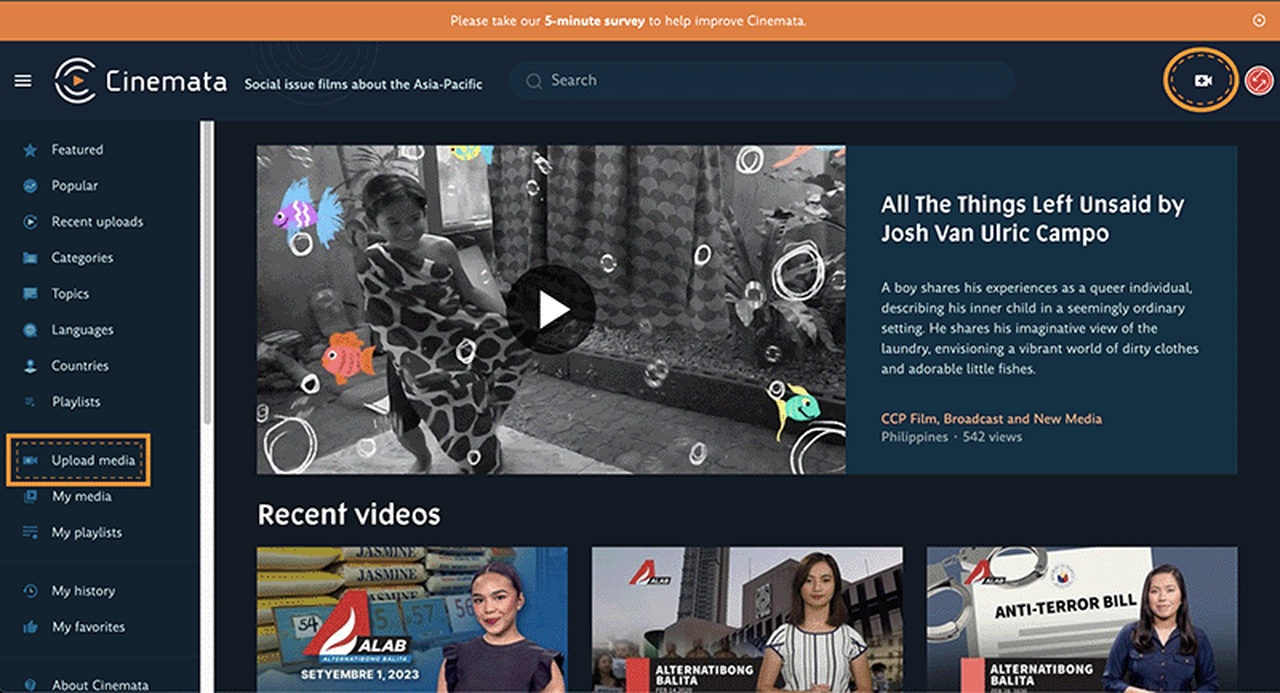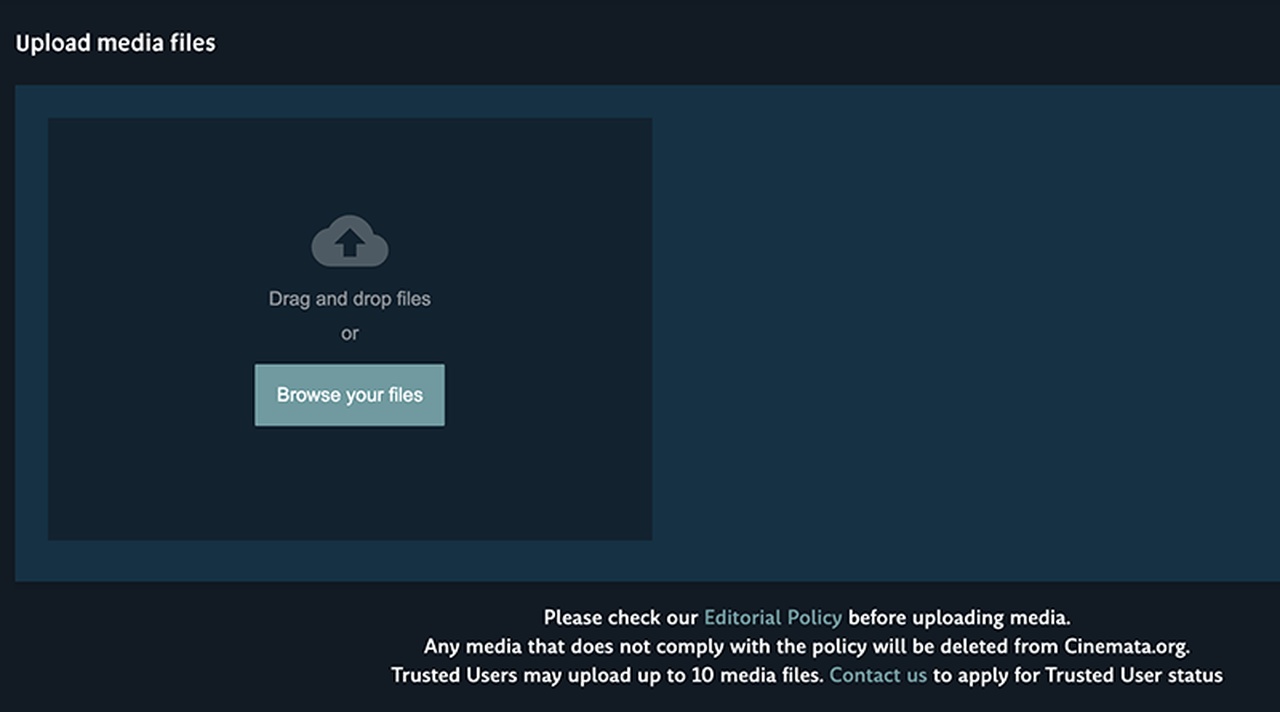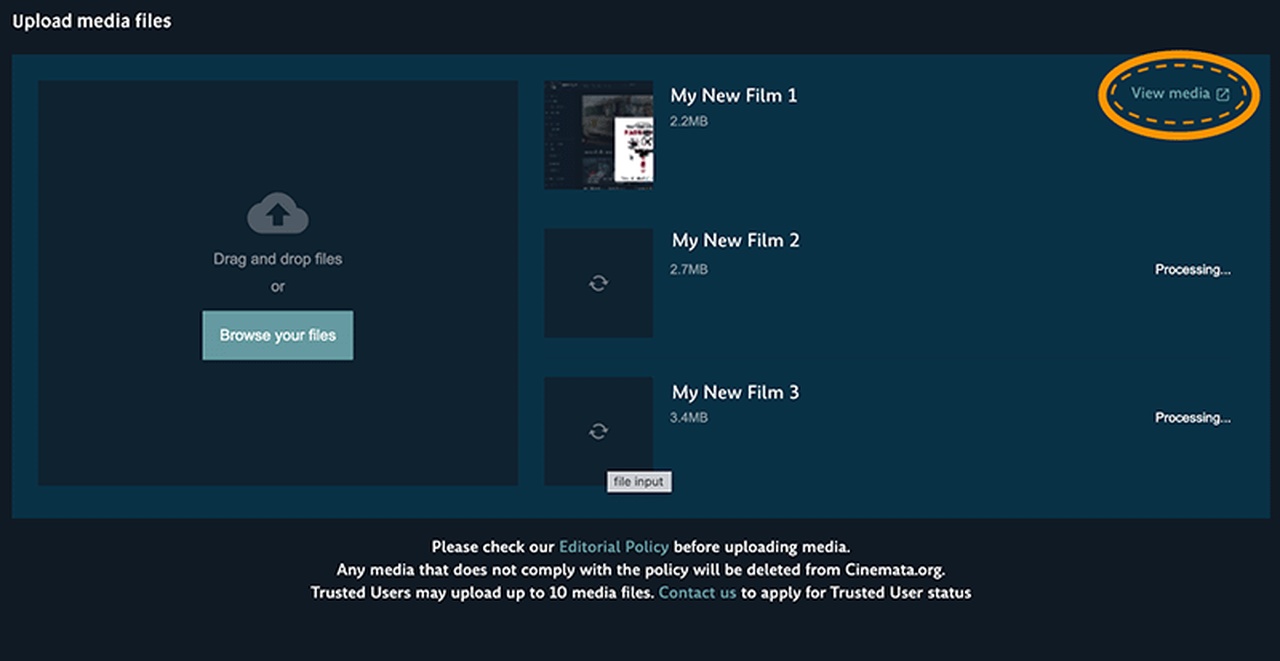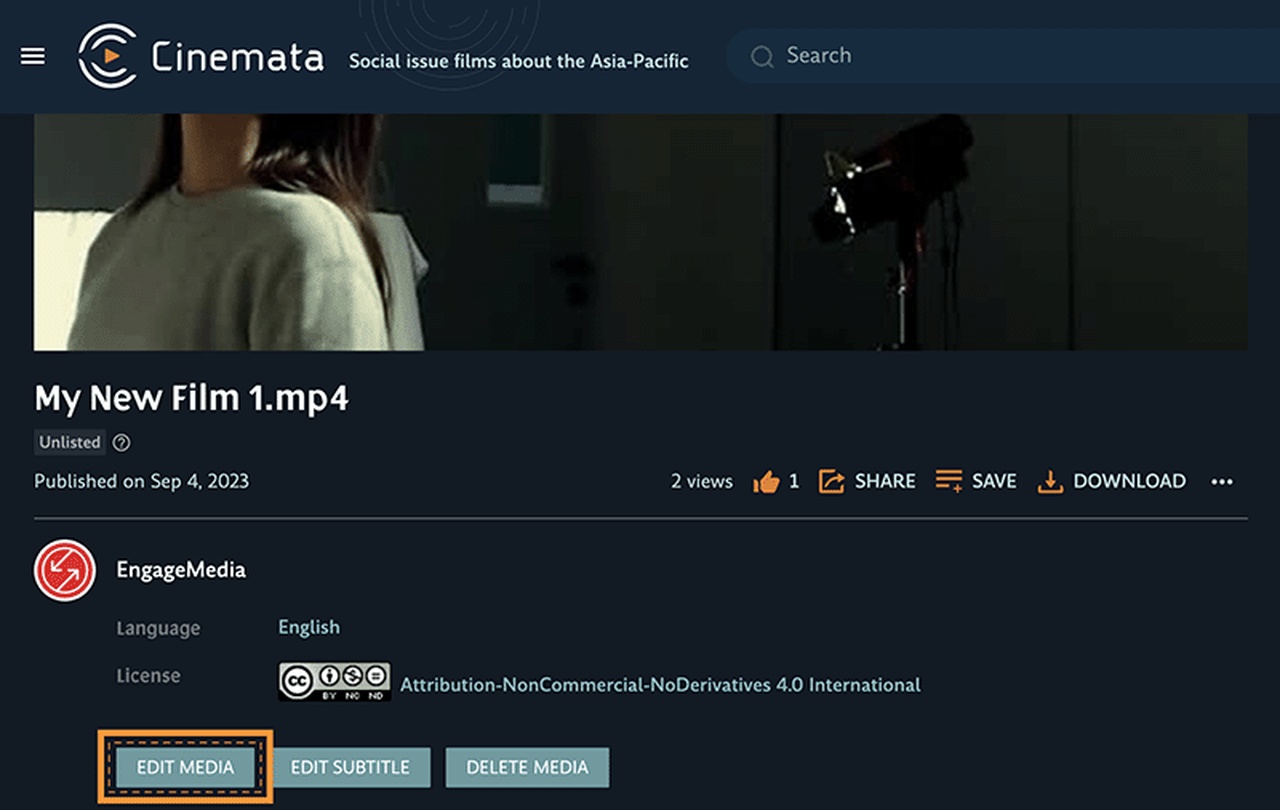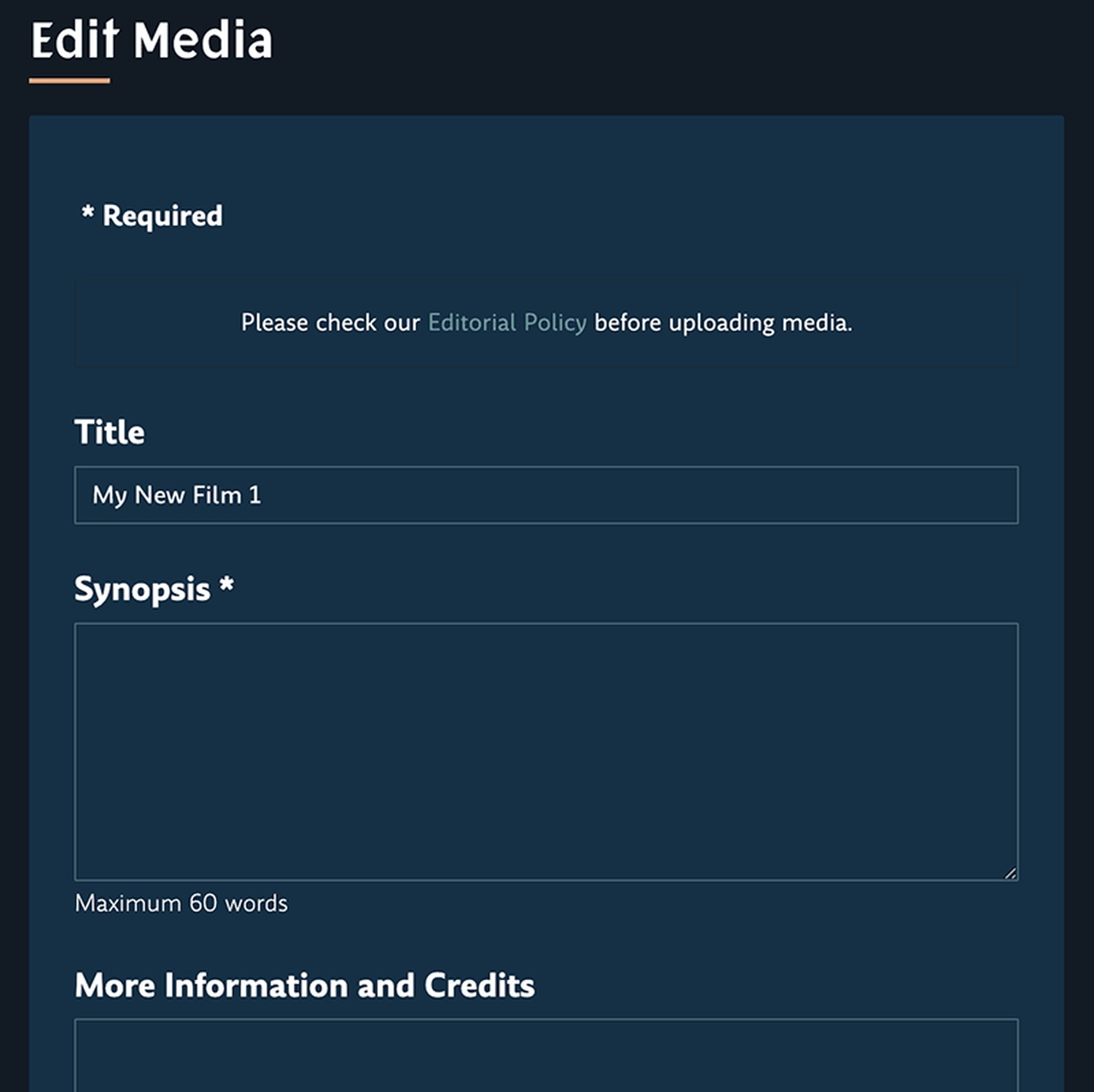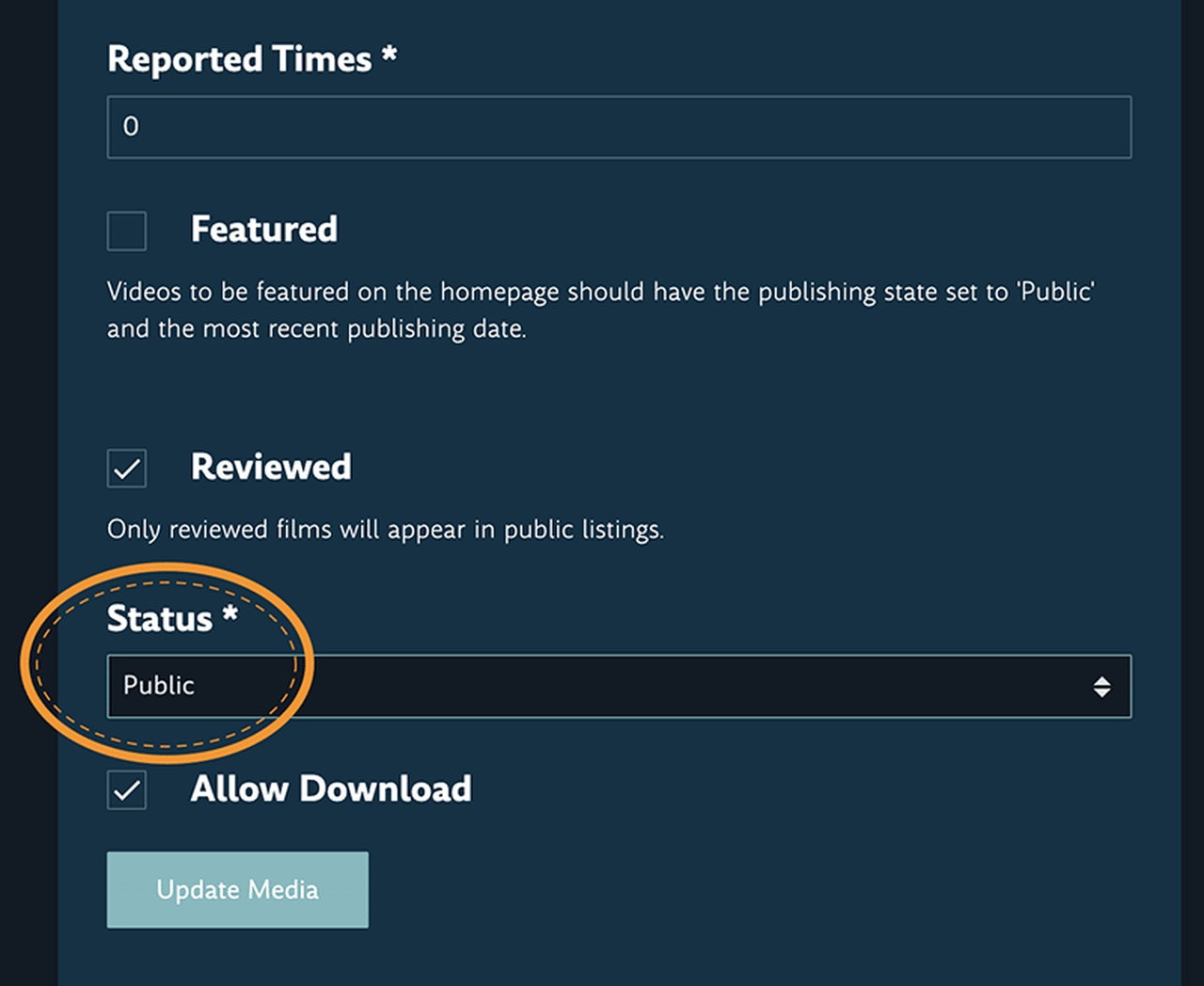How to upload a video
- While logged in to your account, click the camera icon on the upper left side of the window.
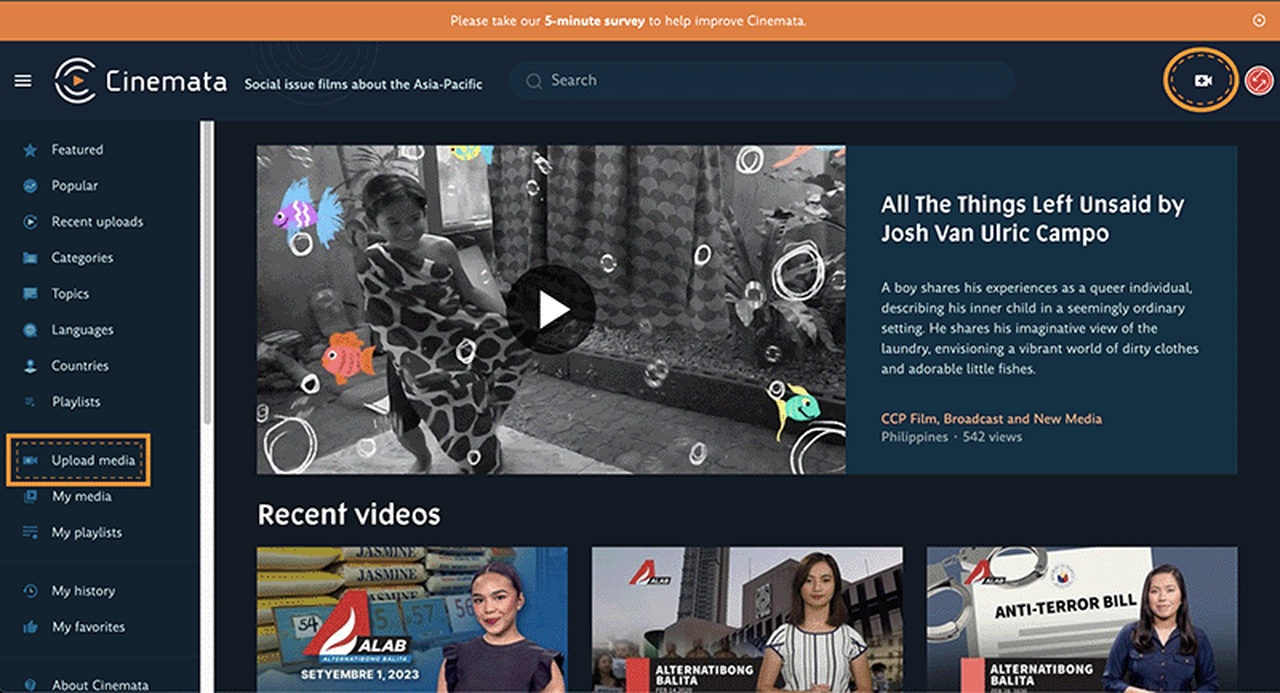
- You can either click the “Browse your files” button or simply drag and drop the file. If you are a regular user, you can upload one video at a time. However, if you are a 'Trusted User', you can upload up to 10 videos simultaneously. To become a Trusted User, please contact [email protected].
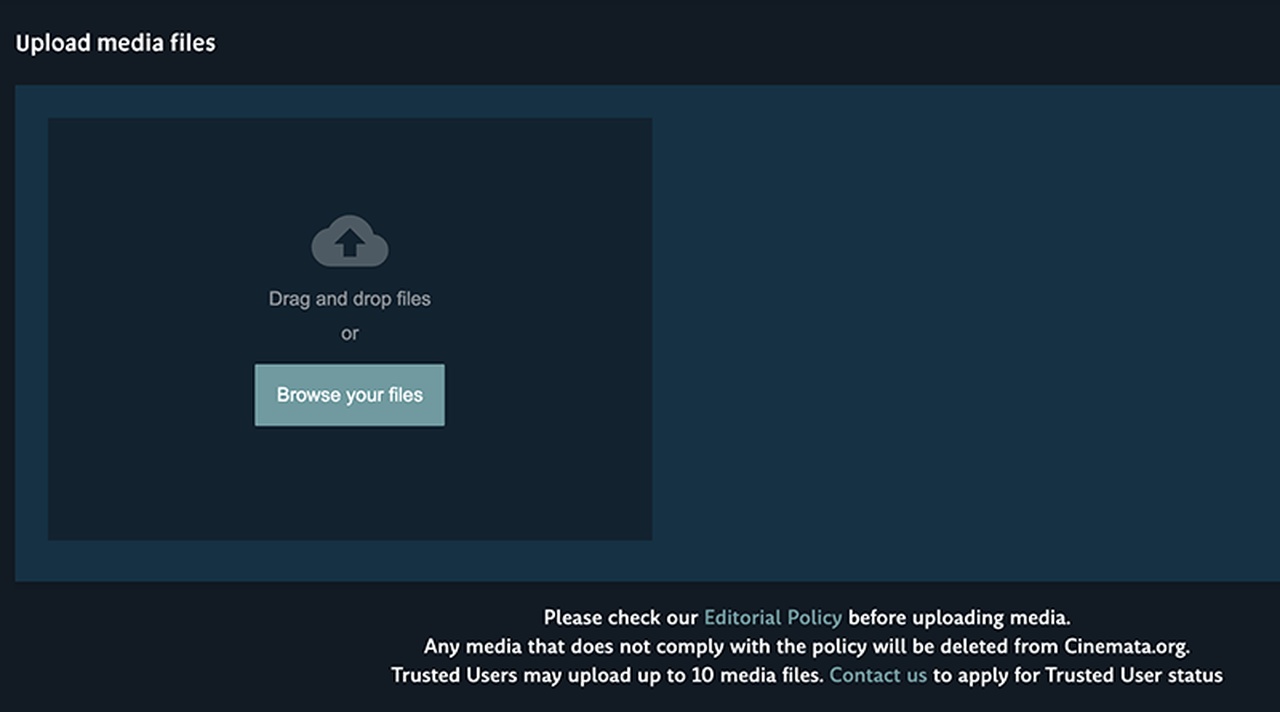
- When the media upload is done, click on the “View media” link beside the media file upload, and it will lead you to the play media window, as shown below. Click the “Edit Media” button on the lower left side of the window, as illustrated below.
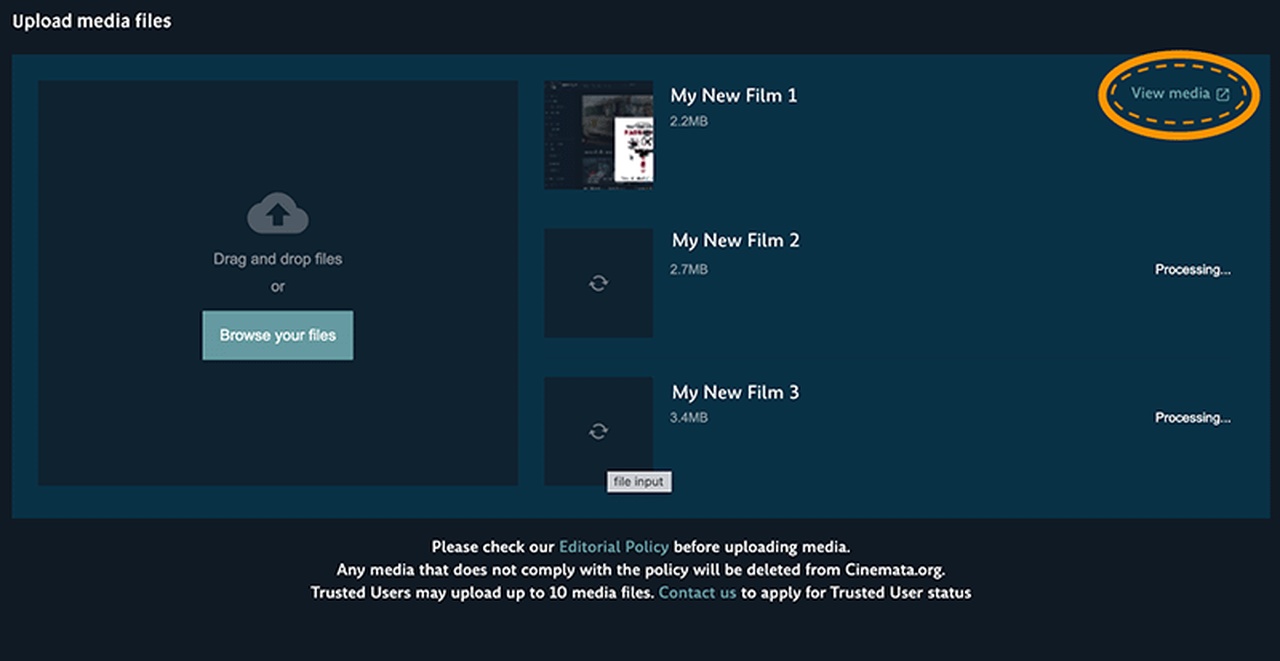
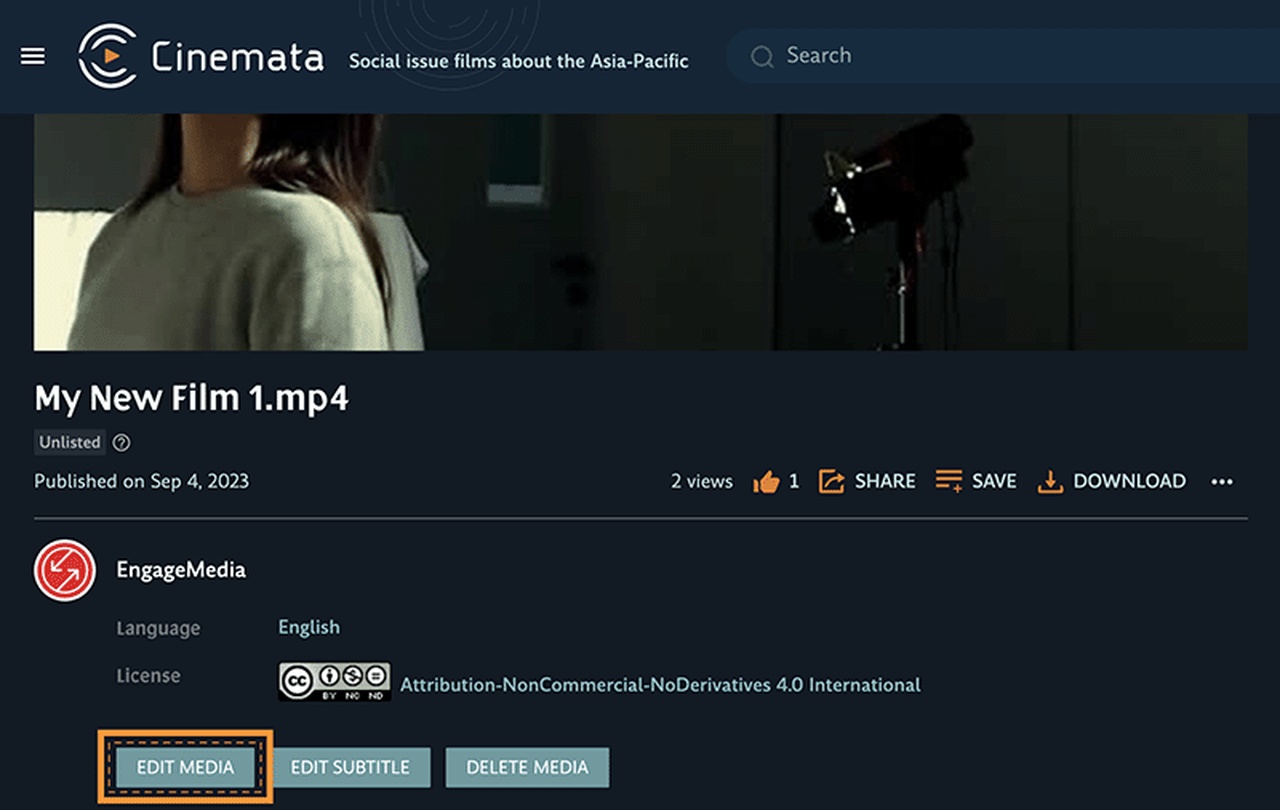
- In the Edit Media window, you can add the film’s information.
- Please ensure the English title is provided if the title is in the local language.
- Note that the max. number of words for the synopsis is 60 characters.
- Add the rest of the info in the “More info” section.
- Fill out the rest of the information as needed, including the genre, and film category (human rights, environment, gender & sexuality, etc.). If multiple categories apply, click command + shift and choose all that apply.
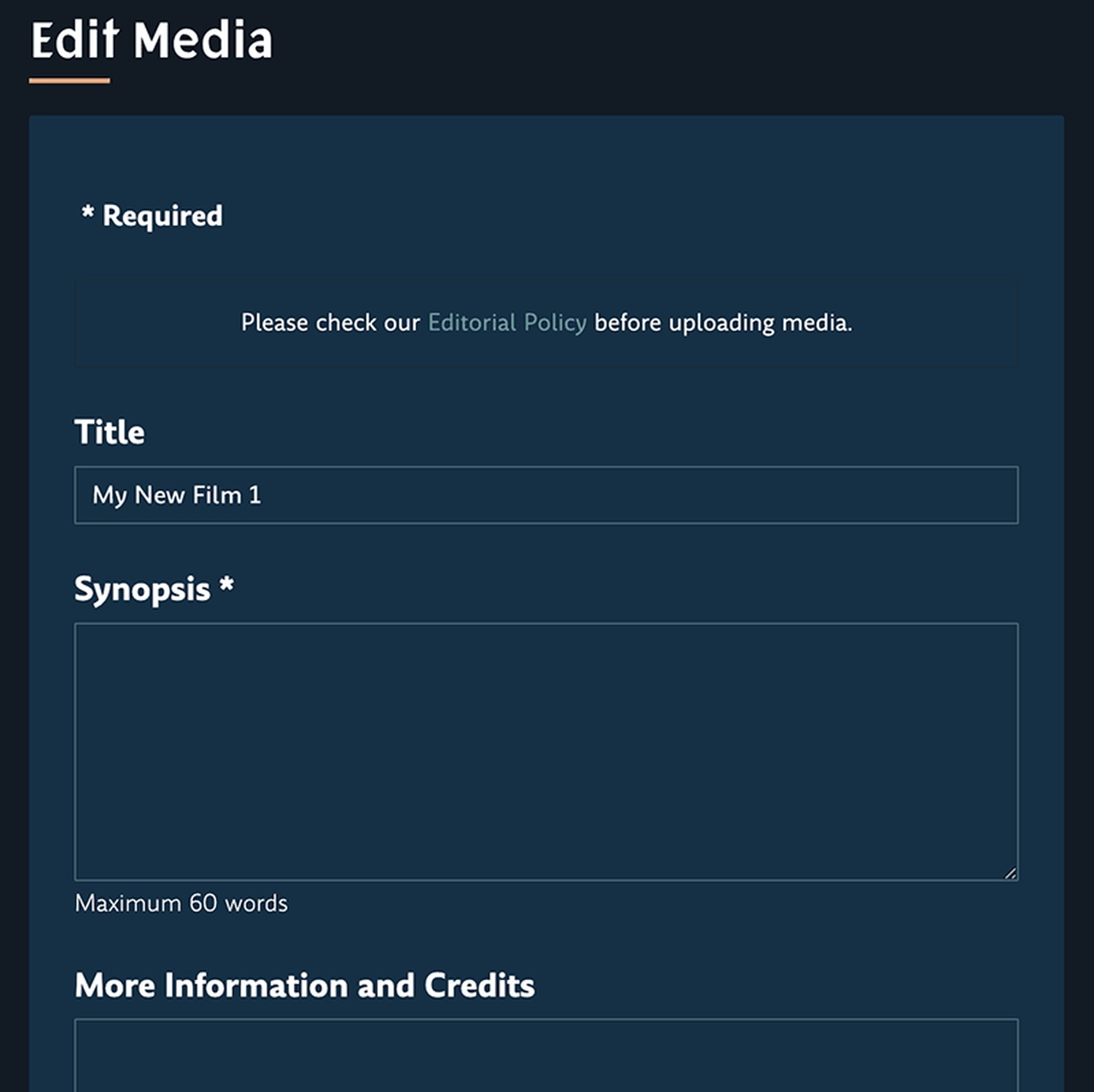
- After filling out all the information, click the "Update Media" button. For non-trusted users, your video is pending review to ensure it aligns with the Cinemata Editorial Policy. For trusted users, choose the “Status” as “Public,” then make sure to un-click the “Allow Download” option if this is your preference.