How to create a playlist
- Once your video is uploaded, go to the play media window. Click the "Save" button on the lower right corner of the video, as shown below.
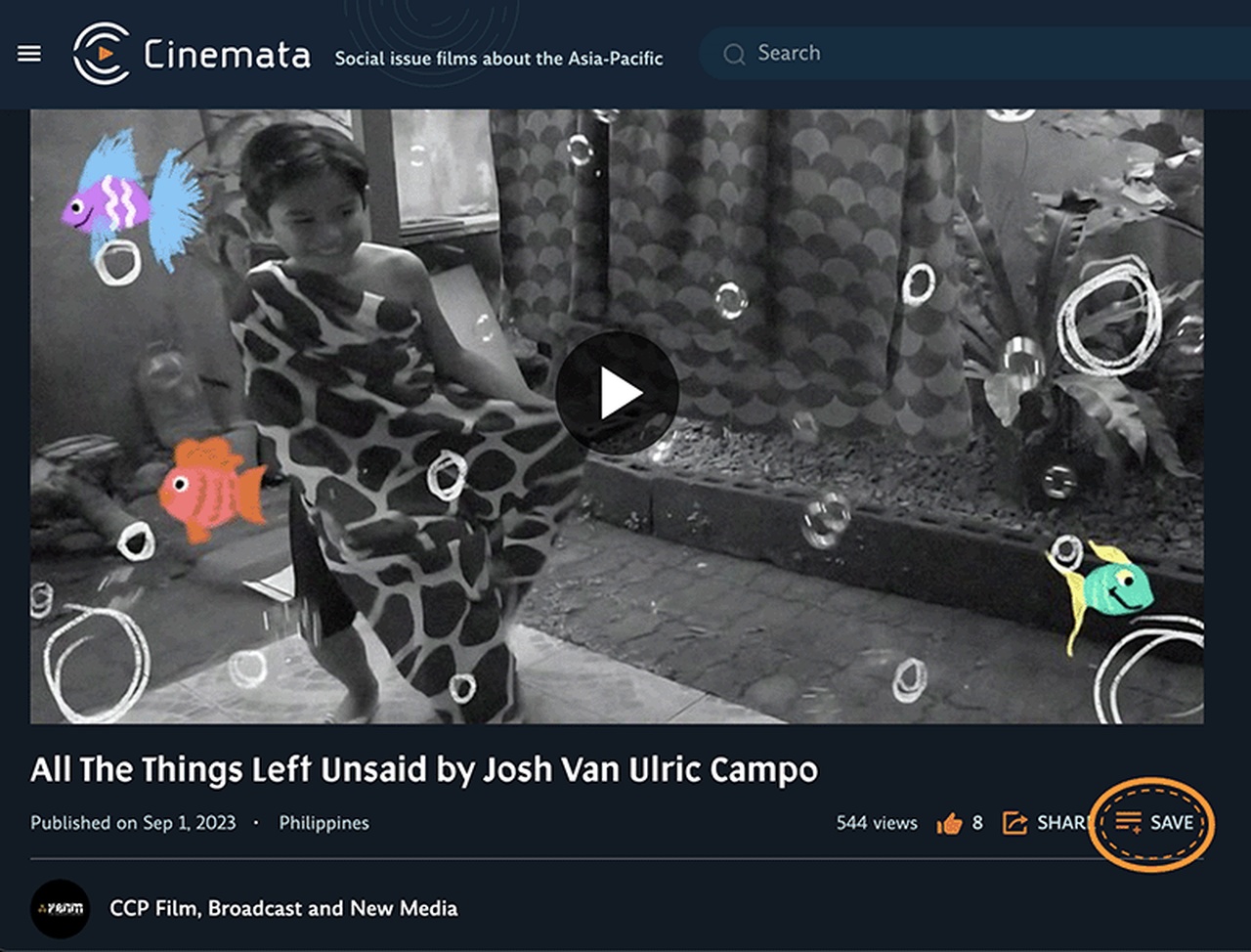
- It will lead you to the playlist pop-up window. If the playlist for your film does not yet exist, click on the "Create New" button in the upper right corner of the screen, as shown below.
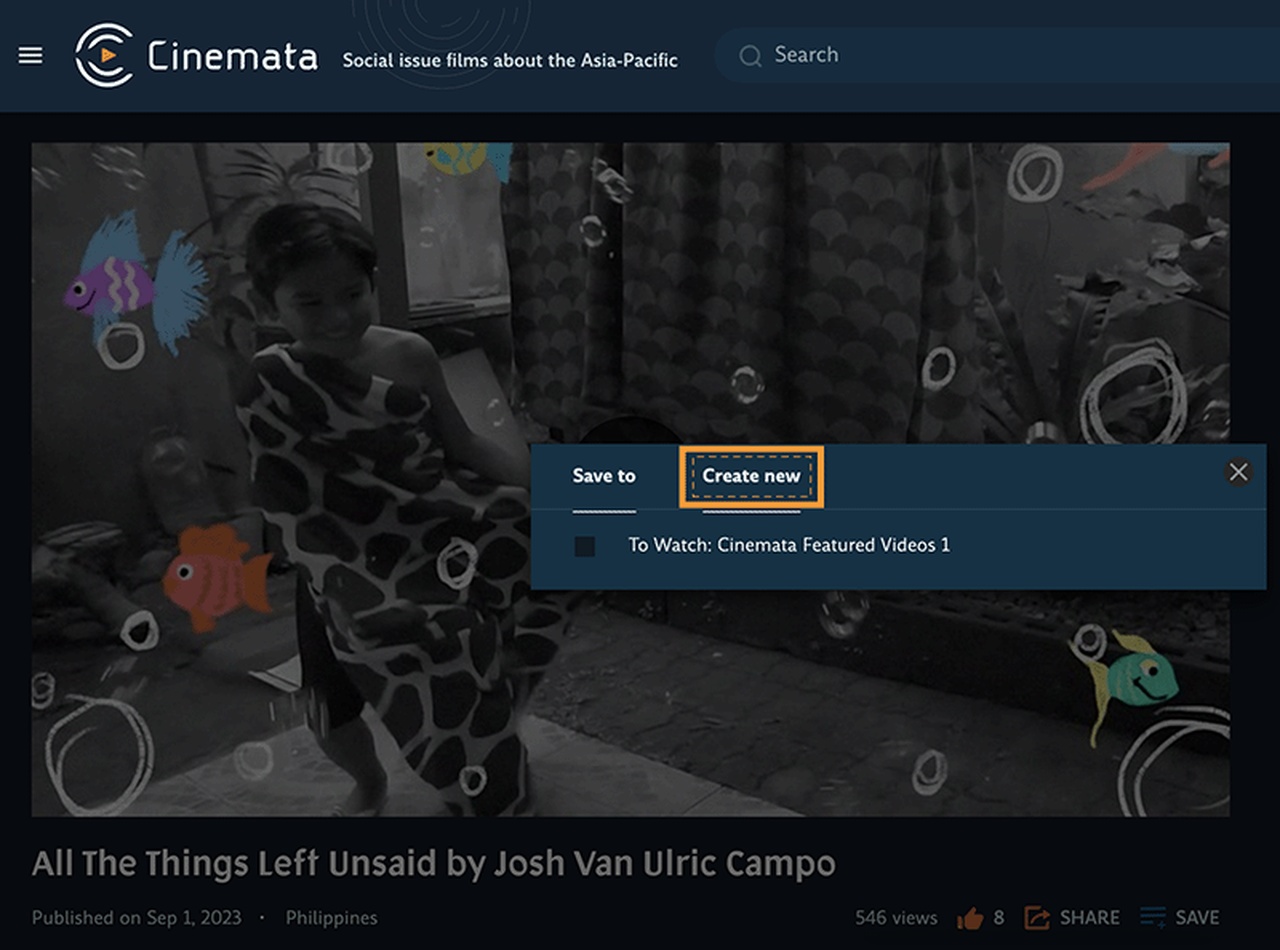
- Add the playlist title (i.e., "35th Gawad Alternatibo Curated Sections", or if there's a specific name for the Curated Sections, feel free to use that.) Then, add a short description of the playlist. Note: You may copy-paste the description from a different document or pad for your convenience.
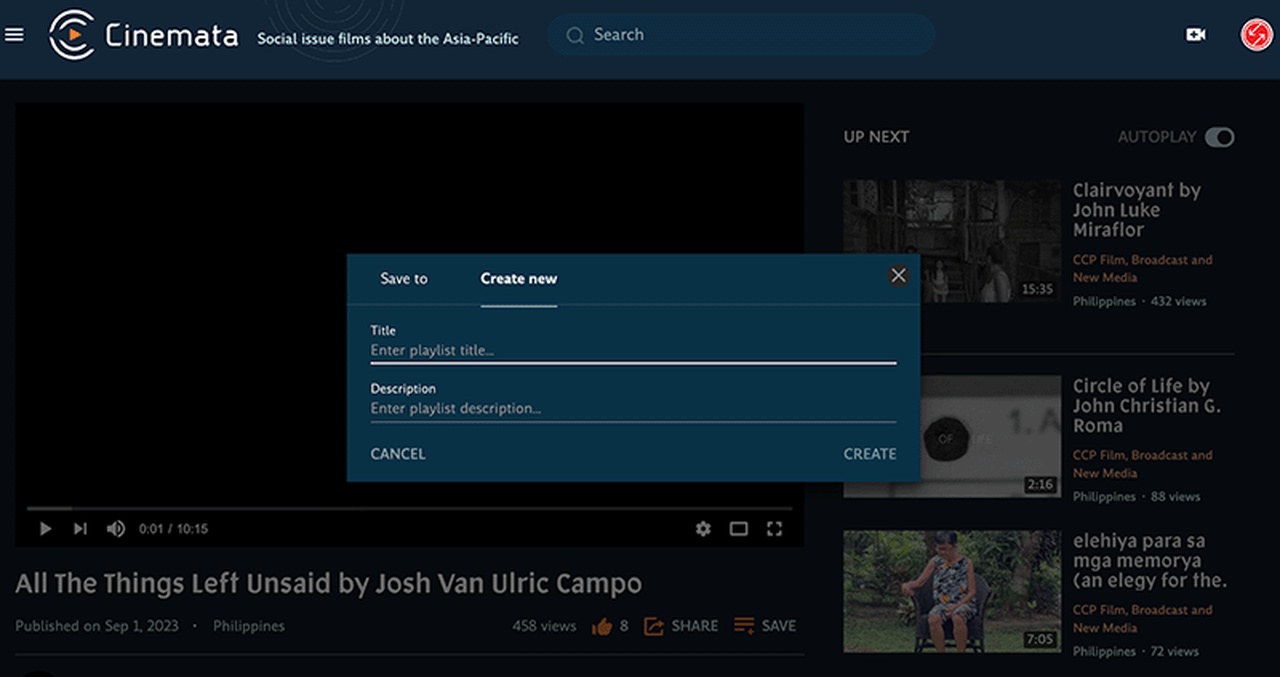
- Once the playlist is created, for the succeeding films that belong to this playlist, you may click on the playlist name in the list of playlists shown. Do the same for the rest of the films as needed.
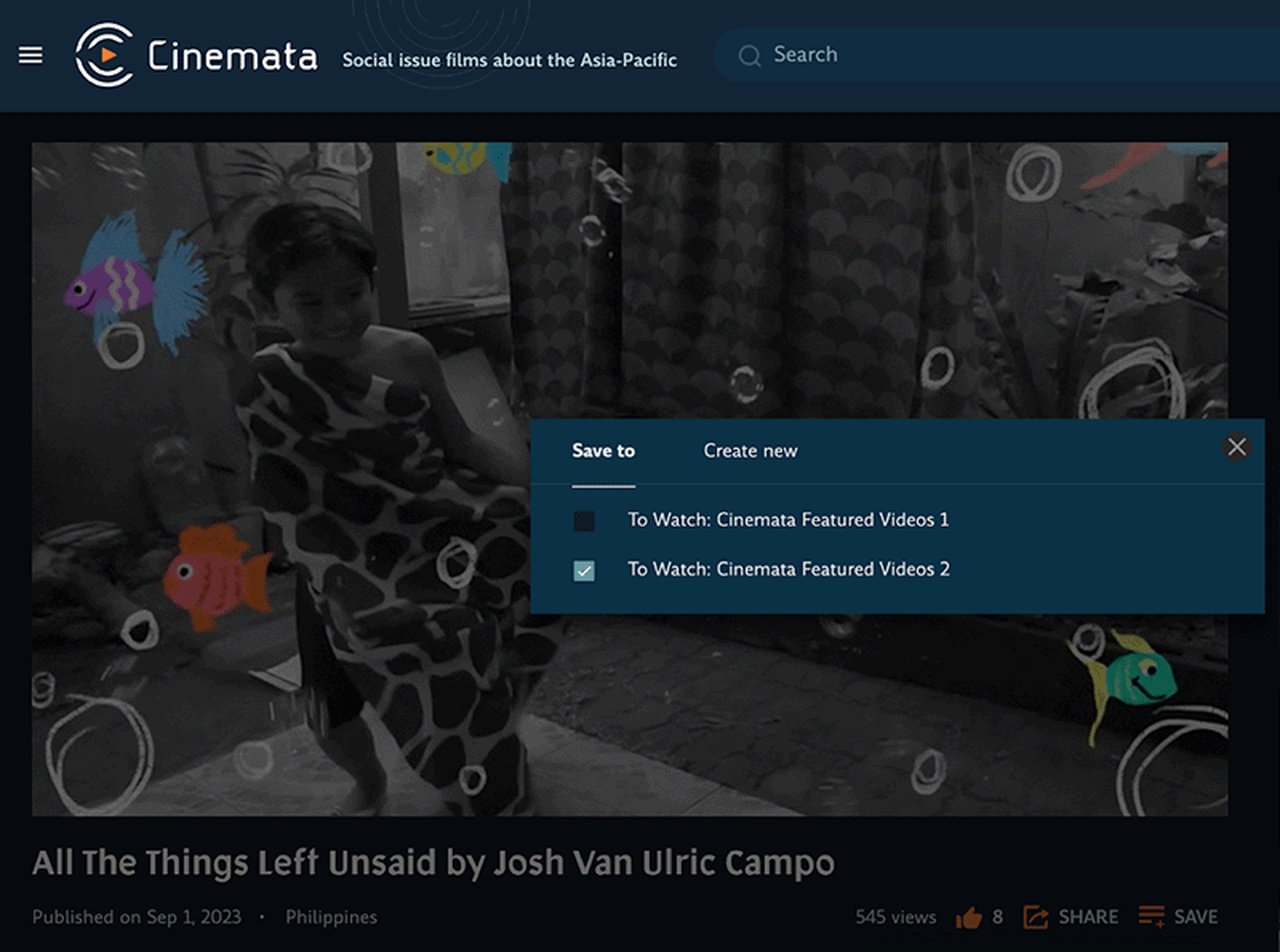
- To view your playlists, go to your account and click on "Playlists". You will find all the playlists you created in this window.
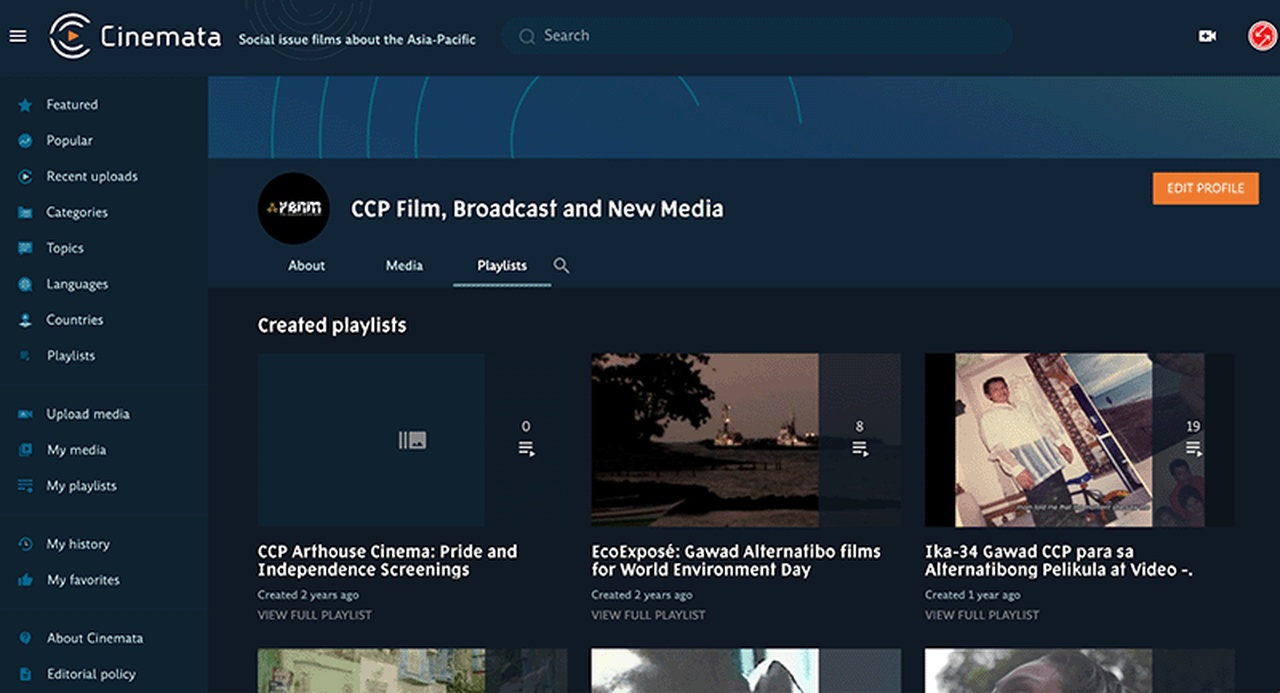
- Click on the playlist you want to view. This window will show you all the films you have added to your playlist. You may rearrange the films by dragging them up or down.
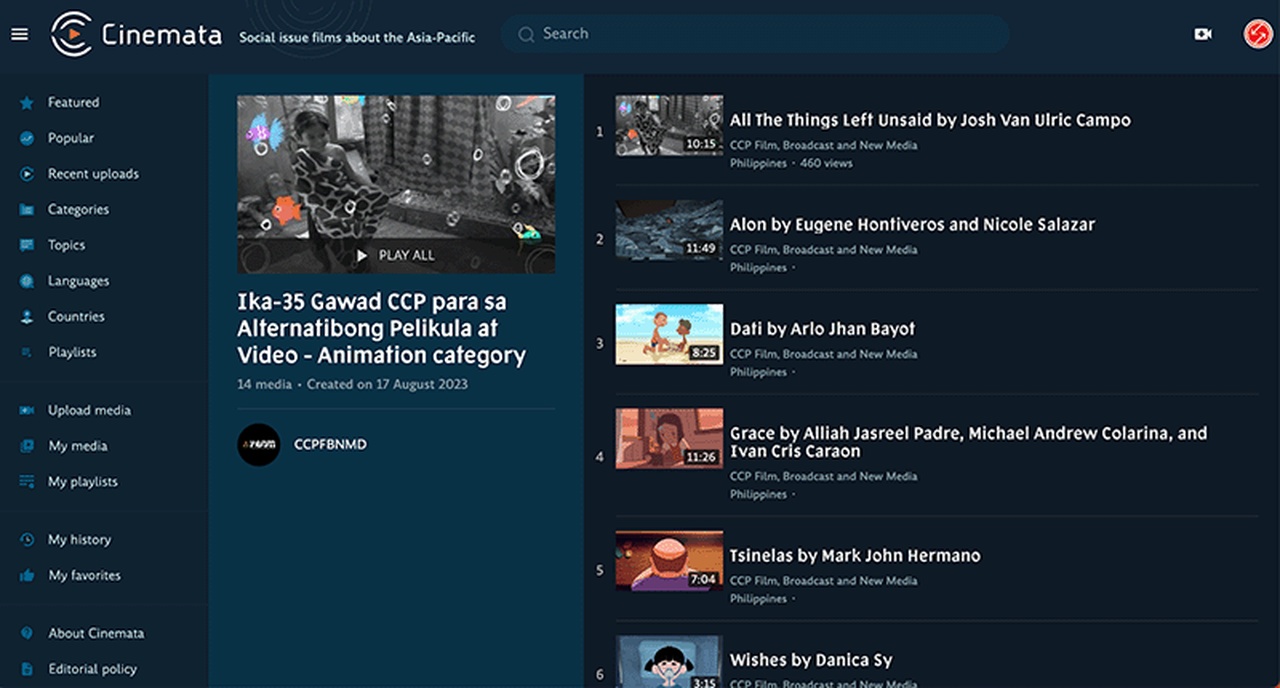
Thank you for uploading your videos and creating your playlists on Cinemata!